Top 17 Googling Tricks To Get Most Out Of Your Search
I don’t think in a world as technologically advanced as ours, there’s anyone that doesn’t use Google for pretty much everything.
There’s a running joke in my family where my beloved family members would ask me a tricky question and watch delightfully as I scramble for my phone, furiously typing away at Google to get me the answers! Be it a headache, a missing ingredient for a recipe I’m cooking, my brother’s homework, or my general musings over the philosophies of life, Googles’ always got my back!
Today Google has become more than just a search engine, it is more of a personal assistant or a knowledge archiver. But even in times like these most people are unable to utilize it for the powerful engine it is.
With these 17 Googling tricks, get the most out of your search engine and get working:
Basic Google Search Tips:
1: Search through tabs
On top of your search page are a number of tabs that often get ignored in our haste to get the results fast. What we fail to realize is that the tabs are there to actually speed up our searching process!
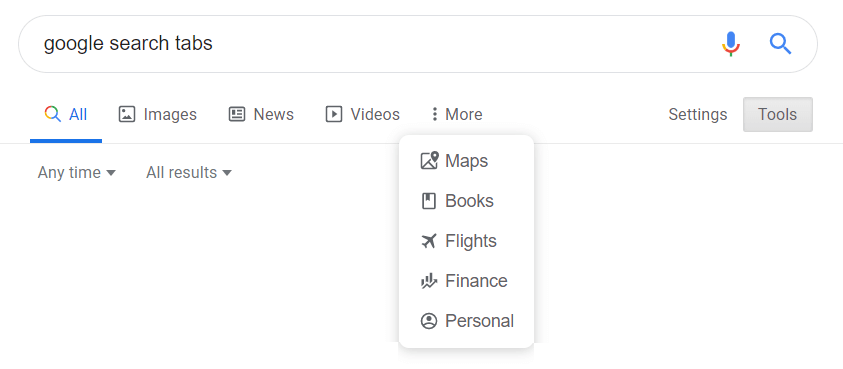
There are fixed tabs for images, web, books, scholarly articles, and news, etc. Get familiar with the tabs and cut your searching time effectively.
2: Search through images
Most people do not know that apart from the images tab search, there’s a feature on Google that allows you to do the exact opposite of the tab.

If you know the image you’re looking for, you type in the name and information and search for it through the images tab. What do you do if you already have an image but require information regarding it?
Open the images tab in your browser. On the search bar, click the camera button beside the microphone. Now you can either directly upload the image through your system or paste a URL. This helps you find related images and the context related to the image you have.
3: Searching the exact match
If you’re anything like me and you’re constantly having lyrics stuck in your head with no idea about what song it is, then this googling trick is exactly what you need!

When you are looking for a song lyric, or a recipe, or a famous quote, always use quote marks to make your phrase stand out. For example, just yesterday I had this little phrase “when I’m not supposed to” with very familiar music stuck in my head. For the life of me I couldn’t remember where I’d heard it.
Now if I search it without the quotes, Google would search when, I’m not, supposed to, separately. And if I search the same thing with quotes like “when I’m not supposed to”, it would show all results where the phrase appears in an exact manner.
Specific Google Search Tips
4: Search through a particular site
If you’re looking for a particular article on a specific site, this smart google search tool is amazing for you! For example:

Now what Google will do is, it’ll eliminate all irrelevant searches from the result page and only show me the pages on the site relevant to sales training. A search throughout the web would’ve been a bit too overwhelming and wasted so much of the time shuffling through the results.
5: Search through the negatives
Negative search is another of Google search tricks that is highly beneficial especially when what you’re looking for is an ambiguous word. For example if you will the term “Jaguar” in the search bar, the results would be like:

Now suppose that you are looking for information on Jaguar the animal, searching for it in the following manner would minimize all search results including Jaguar the car.

This would save you with approximately 2 billion search results and plenty of time that you would’ve spent scrolling endlessly through the pages.
6: Search through related sites
The other day I was reading through my favorite blogsite and it got me thinking if there are more sites that host similar blogposts. Searching tediously through the search results I remembered another cool Google search trick.
related: lifehack.org
This one simple trick filters down all the search results to simply show me content similar to or related to the site I entered in the search bar.
Fun Search Tips
7: Search through the asterisks
Among all the googling tricks shared, this one is by far the most fun and effective to use. This comes in handy when you’re looking for content but are unsure about the exact phrases. This does the exact opposite of what searching through phrases could. For example:
when * it beats * forward but it’s true
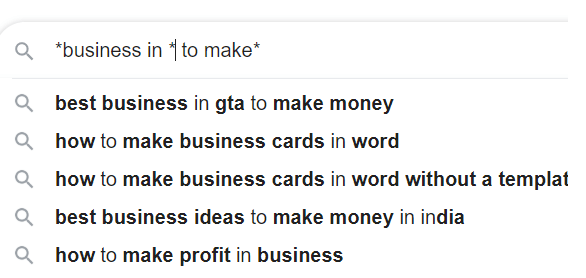
This may seem like utter nonsense to you and me and almost every reader but to Google, the asterisks could be any variant of words. It’d water down the search results and show me exactly what I’m missing. The above-mentioned nonsense when searched through Google, would show me the same song I had stuck in my head the other day!
8: Search through multiple phrases
We all know that Google does not always give us the relevant results at first go. We search for the same thing by entering different phrases one by one. What if I told you that you can do that in a single search? This is how:
“Best google search tricks and tips” OR “how to search on google effectively”
This can also be done with words:
Milkshake OR monster-shake
This shows you the results for both the options you put in the search bar simultaneously, considerably cutting back your time.
9: Search through definitions
This is one of those googling tricks that you might have already used at some point in your life without realizing that it’s a hack! When you’re looking for the meaning of a specific word, simply put “define” before it.
Define Anxiety
This will remove all irrelevant results from the webpage and only show you definitions of the word you’re looking for.
Bonus Search Tip
10: Search Solutions
The countless hours I spent researching my assignments in my college time taught me this one special but seemingly very simple google search trick! When you’re looking for something, always think in terms of how webpages would title their pages.
For example, if you have a migraine, don’t search “I have a migraine”, instead type in “migraine relieving tips”. This will effectively remove all web forums where people are asking the same thing and only show you articles that offer a solution to your problem.
Google is a tech giant in our world these days and it’s important that you get the most out of it. The above shared googling tricks are not only simple to apply but also very effective and handy!
11: Search through social media
Did you see something particularly interesting while randomly scrolling through your Facebook newsfeed and now there’s no sign of where it disappeared? What if I tell you there’s a better way of finding that post other than going up and down your newsfeed, hoping for it to materialize out of thin air!
For example if I were to look for Ashraf Chaudhry Guerilla CV Writing Services originally posted on Facebook, all I’d have to search for on my Google search bar would be: guerrilla cv @facebook.

The “@” function placed along with any social media site at the end of your search word would show you all relevant results from that site immediately.
12: Search through a price range
This is another of Google’s pretty interesting search trick. It allows you to look for a certain object under your price range conveniently by putting $ sign after your search word. For example:
If you wanted to find android phones under $100, all you have to search on Google would be Android Phones $100. The search results will automatically minimize all irrelevant sites and show you list of android phones under $100.
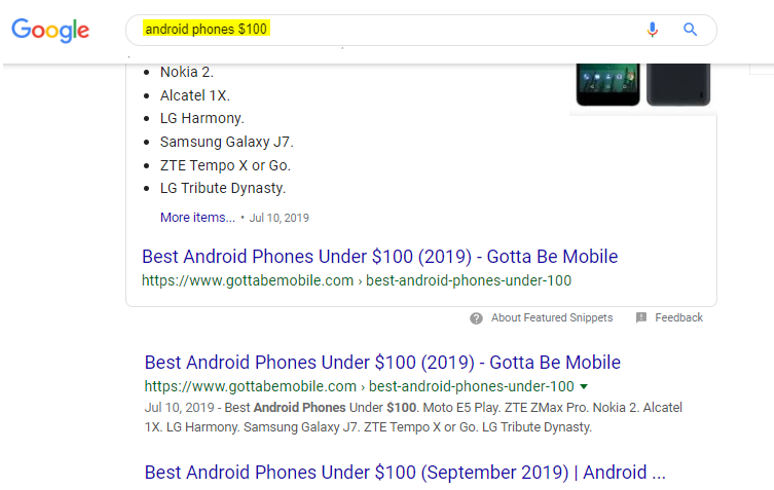
You can further define the price range by adding limit to it. For example you can search “android phones $100-$200” and Google will further define your results to suit your limit.
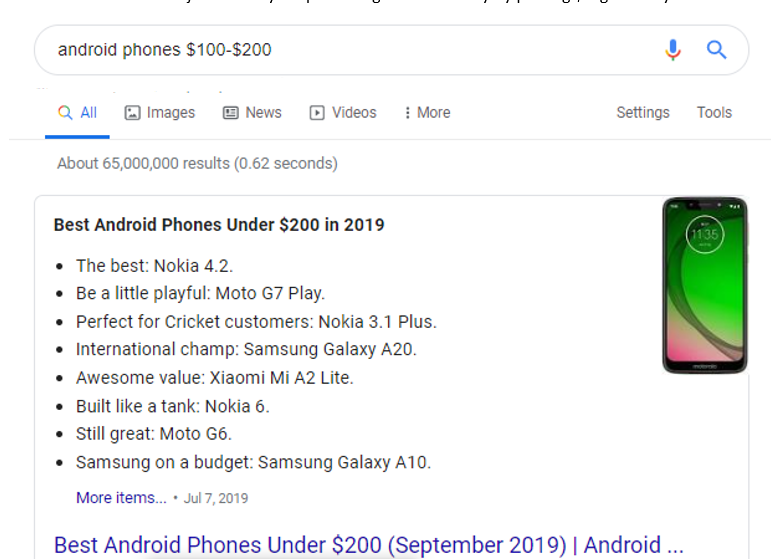
13: Search through hashtags
In a world as addicted to social media and its trends as ours, I don’t think I’d have to explain what hashtags are to anyone. Now this googling trick is especially for Twitter users who like to follow the latest trends.
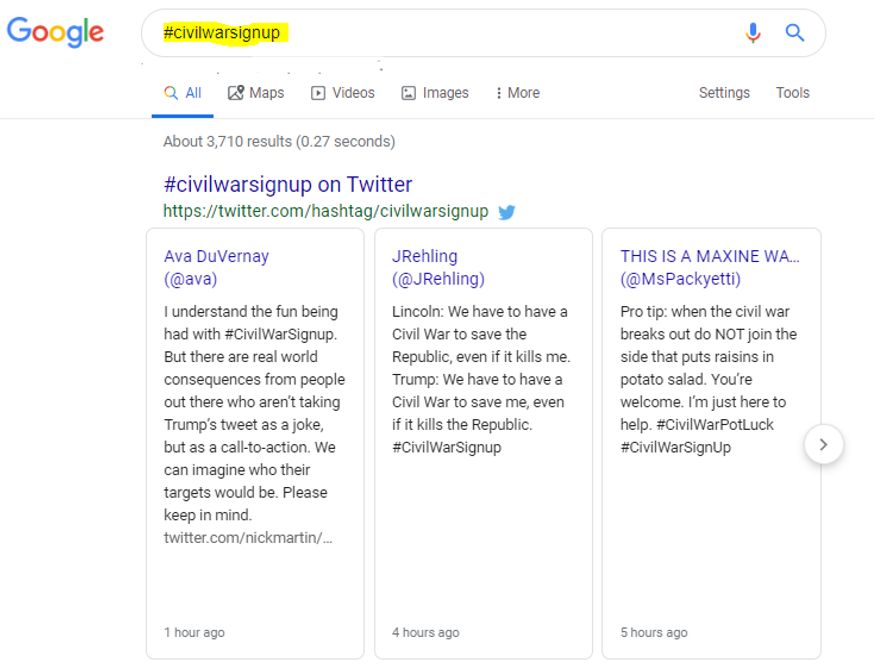
We all know how much #civilwarsignup is trending on Twitter right now. Now simply putting that in my search bar with the hashtag, Google would show you all the tweets under the thread along with the posts made on other social media sites using this hashtag.
Mathematics Google Search Tips
14: Search through solutions
Did you know that you can use Google to help you with your math homework and problems with these super fun googling tricks? You can search “calculator” to open up the calculator or directly search the problem through the search bar. For example:
Putting in 10% of 61% of 25% of 1500 in the search bar, Google will solve it for you to give you the answer 22.875. Cool, isn’t it?
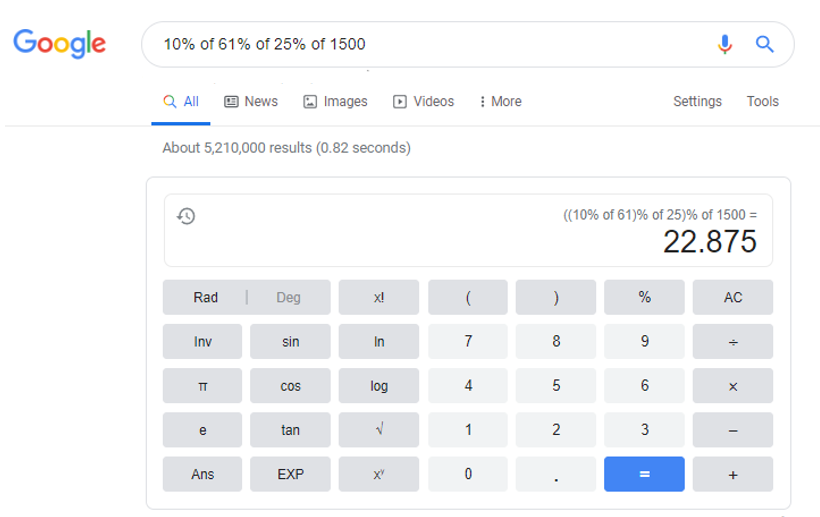
15: Search through conversions
Did you know that you can use Google to convert units, time zones and currencies with just a single click on the search bar? For example:
Simply type in “convert 1 USD to PKR” and Google will show you the current conversion rate of USD into PKR. Using the same trick you can also convert time zones and metric units.
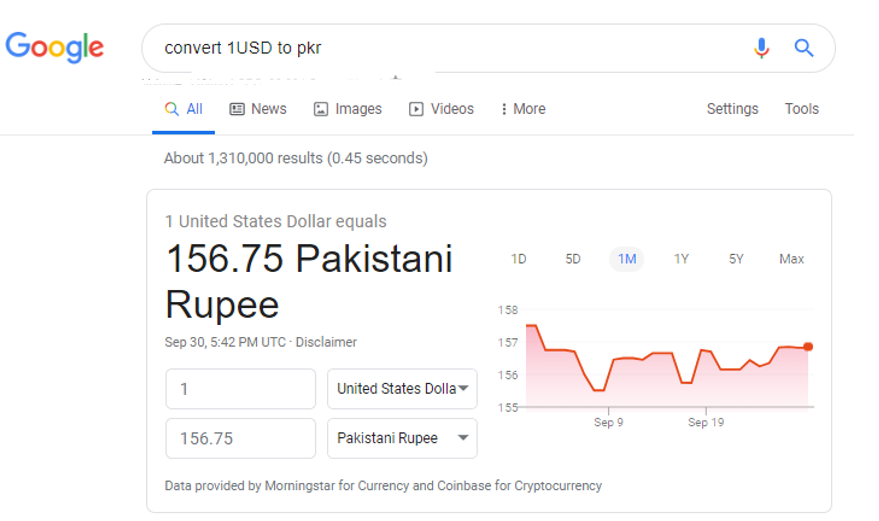
16: Search through calculated tips
If you’re always confused about the right amount to tip to your server at a restaurant, or your service provider at a salon, then this googling trick might be it for you. It helps you calculate the perfect tip amount depending on the total bill amount and the tip percentage you want to set. For example:
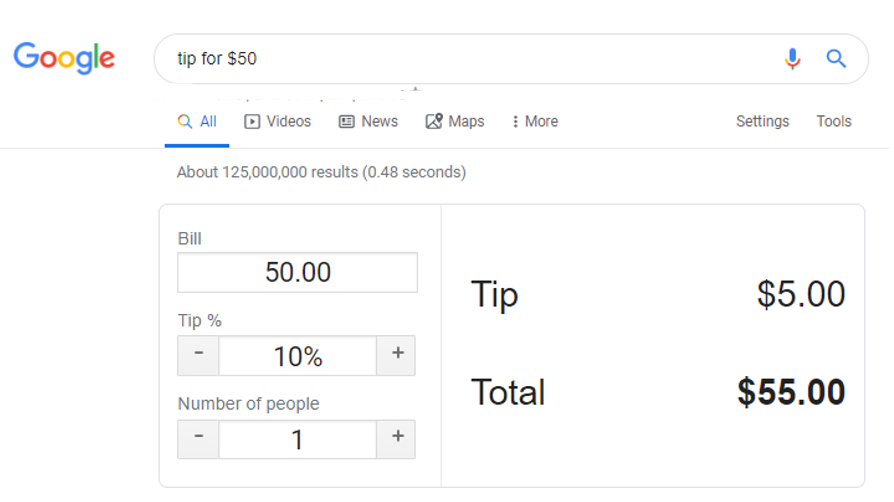
This even lets you split the amount among the number of people and adjust the percentage of amount you feel comfortable tipping.
17: Searching a specific file format
This is surely a trick that made my life easy. If you wanna search a certain format of file like ppt, pdf, or mp3 etc, follow the following trick.






Nice collection especially Related & * one.
Thank you Yamin! Happy to help!
Sir my qualification is MCS.but i have no skills
so kindly guide me plz